Welcome to the DDMoRe Foundation Interoperability Framework Site
Here you can find information about the IOF and how to download and install it.
Quick Start Guide
-
download the latest release
-
unzip to
C:\see-installer -
run the installer:
c:\see-installer> see.bat build full -in c:\see-full
This will install the IOF into the c:\see-full folder.
- run the application by double clicking the file:
c:\see-full\MDL-IDE\mdl_ide.exe.
This will get you started with the public domain tools, but to use NONMEM and MONOLIX you will need to do further configuration and possibly provide your own license (evaluation licenses are available).
Refer to the full installation documentation for more detailed configuration and installation instructions.
Note: the application only works on Windows 64 bit operating systems at the moment.
What is the Interoperability Framework
The IOF was developed by the DDMoRe IMI project to enable modellers to use the interoperability tools and languages it developed. The IOF is now maintained and provided by the DDMoRe Foundation.
In essence the IOF enables you to create and edit in a universal modelling language (MDL) via a convenient smart editor and then run that model in a variety of M&S tools, such as MONOLIX, NONMEM, WinBugs, PopEd, Pfim and Simcyp. This is summarised below:
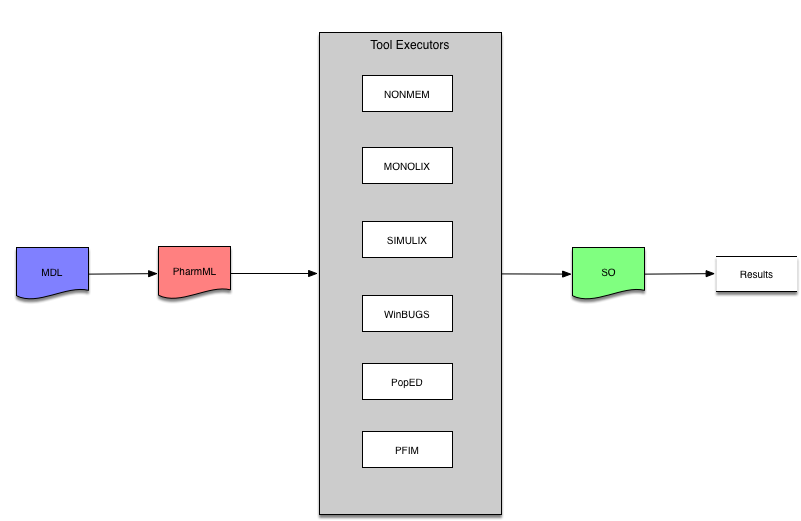
The latest release
The latest release available from the DDMoRe Foundation is Foundation-2.0.1-alpha. Each file contains an md5 checksum file. After you downloaded the installer you should verify the integrity of the zip file before you process. Details are available in the installation guide.
Tutorials
A number of videos were developed during the DDMoRe/IMI project to demonstrate how to use and install the IOF. The playlist is here.